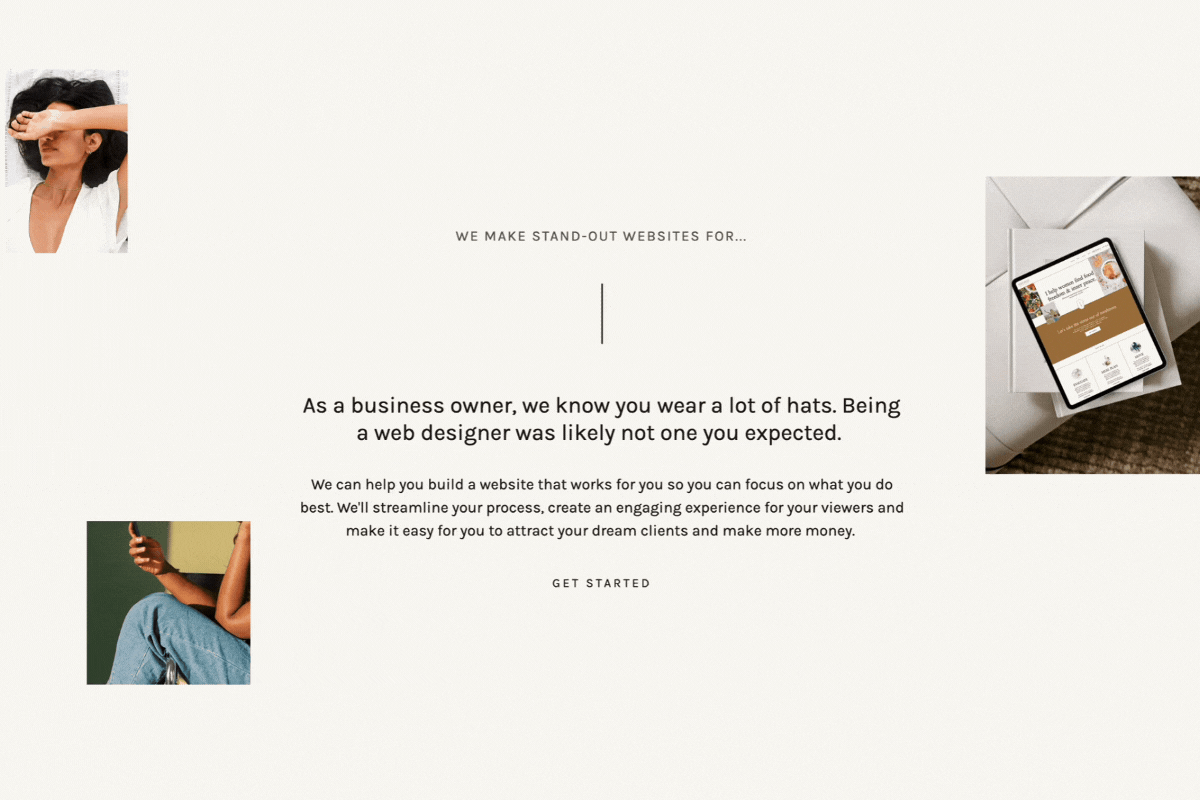The drag-and-drop website platform that lets you design gorgeous websites with no code required.
Showit Website Design
Everything you need to know about the Showit platform, how it works, who it's best for, how to pick vs a template and custom design, plus tutorials, and FAQs to help you decide if it's right for your business and brand.
If you aren’t familiar with Showit, it’s a drag and drop, no-code required website platform that allows you to build incredibly beautiful and customized sites simply and easily. Many other website builders promise that they’re easy to edit and customize, but leave you pulling your hair out.
Your website is your first impression to new clients, and X% of people say they make a decision based off a website, so if you have a chance to make a good impact and keep people on your site in those first few moments, why wouldn’t you?
Why Showit Websites
What is showit?
As a designer, this platform is literally what dreams are made of! I used to design solely for Wordpress and felt so held back on what I could create because I was never sure of exactly how to code some aspects. I would then have to hand over my designs to a developer and often things got lost in translation. It made the web design process lengthy and time-consuming. Now, the whole process is streamlined and so fast. My clients can see the mock-ups of their site LIVE—meaning they can see hover states and transitions as they will appear once the site is live. That removes so much time and effort going back and forth with clients in the long-run and allows me to have a short design process.
As a business owner, I make changes to my site often and it’s never been this easy. I can swap out entire sections on my homepage, easily tweak copy, images, the menu and add fun new things to try without investing tons of time or money to make changes. All of my clients are always shocked at how easy it is to make their own changes and edits on the platform and are always thrilled with the fact that they can maintain it themselves in the future!
Why I love it as a designer & business owner
38% of people will stop engaging with a website if the content or layout are unattractive
DID YOU KNOW?
who is showit best for?
You might be wondering, is Showit a good platform for me and my business?
It can work for so many different industries, but is best known as a top choice for creatives, coaches, photographers, content creators who blog on Wordpress, designers and service-based business owners.
The only business it’s not great for is if you need robust e-commerce tools. For example, if you’re a retail shop with ever-changing inventory, a platform like Shopify would be better for you. But, if you have 1-10 products/services that never really change, Showit can be great.
As a shopping platform—for services or products, you can use external cart systems like ThriveCart, SamCart, Shopify Lite or a PayPal button to set up products and services.
As a service-provider, I use ThriveCart because it has so many options and allow me to set up the checkout so when someone purchases something it sends them they digital files automatically and directs them to a different URL so I can provide further instructions, or sends them to a form so I can collect more information for them. There are so many ways to do this, but the point is that you have some really great options.
On Discovery calls, we always talk through your needs and how you want to collect payments so I can help you decide the best and most efficient way to set this up for your business.
Blogging with Showit via Wordpress
I’ve had the pleasure of working with lots of bloggers and content creators and one question I get is how do I blog with Showit?
It’s pretty simple!
Showit and Wordpress integrate with each other, the best blogging platform out there, so when you create your account and sign up for a blog, you’ll have a Showit login where you’ll edit your regular pages, design and blogging templates, and then a Wordpress login, where you’ll login to actually create your blog content. If you’ve blogged on Wordpress before, Showit can easily migrate your blog over for you and set it all up.
All of my templates come with Wordpress templates pre-designed, even a bonus homepage designed to showcase blog content prominently. View all the templates here.
What I love is that I get the blogging and SEO power of Wordpress, but the design control of Showit—it’s the best of both worlds!
Getting Started with Showit
To get started with Showit, you can sign up for their 14-day free trial. Your account is instantly created and you can start working on your site design immediately.
When you’re ready to go live, you simply subscribe to one of their plans and connect your domain. If you don't have a domain yet, I recommend purchasing via Google Domains, but you can connect one from any domain registrar (places like Bluehost, GoDaddy,etc.)
step one
step two
Pick a Showit Template
Templates are an affordable options for anyone who wants a stunning, standout website and doesn't want to go the custom route.
Depending on your business needs and industry, write down a list of pages you must-have, then browse templates that way. If a template doesn't have every page you need, you can always add your own pages, but many templates have pre-designed page options that make your job so much easier. This is great for anyone who wants to build their own website, but doesn't know code. The drag-and-drop platform makes it all so easy!
Get all of your content together (imagery, copy, etc.) and you can put together your website in a few days!
When browsing templates, do note that not all templates will come with the same types or even number of pages. Make sure to go through and see what all comes with your template to make sure it's a good fit.Typically the cheaper templates don’t have as many pages and options, while the more expensive templates have all the pages you could ever want (and maybe some more you didn’t know you needed!)
Many designers also offer payments plans for templates which makes them even that more attainable and affordable.
When you purchase a template, you’re sent a Showit share code/key. To install your site, add your share code and hit save!
how to install a showit template
Once you have your Showit account set up, you might be wondering how the heck do I use this?!
What I love about this platform is how easy it is to make changes. That being said, it’s very different from how you design pages and use a platform like Wordpress, so there’s a little bit of learning to do, but overall, it’s very intuitive and Showit has a zillion tutorials out there to help get you started.
Unlike Wordpress where you’re often typing content into a field not knowing exactly where it’s going to show up, what you see is what you get with Showit. When you’re working on your design, you’re seeing it as it will show up on the web. You can click on an element and move it around, make the text or image bigger, rotate it a bit, change colors and hover states and literally so much more. For the sake of the length of this paragraph, I won’t list them all.
My point is that this platform is drag-and-drop and is a huge reason why I’ve chosen it as my go-to platform for my clients. It makes it super easy for my clients to login and make tweaks and updates to their own site so they’re not reliant on me to continuously make updates. This also makes it a more affordable option because they can swap out text or photos or add new pages on their own instead of having to pay me an hourly rate every single time they want to make a simple change.
I want my clients to feel empowered by their website, not frustrated or held back by code and Showit allows for that.
step three
Customizing a Showit Template
Heck yes! Yet another highlight of Showit is that you have complete control over how the mobile version of your website looks. If you wanted, your mobile site could look completely different than your desktop site—not that I suggest that, but just saying, that’s how powerful their design tools are.
is it mobile-friendly?
The Drag & Drop Editor You'll be Obsessed With
Watch how easy it is to customize your website template in Showit.
- Showit ($19/mo): If you just have a website with no blog, this plan is perfect for you!
- Showit Basic Blog ($24/mo): Best for people with a regular website and simple blog
- Showit Advanced Blog ($24/mo): Best if your blog is the primary purpose of your site- this allows you to install any other plugins you might need that are not included with the basic blog site.
If you have a high-traffic website/blog that gets over 100K hits a month, there are other options for that as well and they’re easy to set up—I’ve done this for several clients with high-traffic blogs.
Showit pricing is very competitive and the one thing that has made it a million x worth the extra money (vs. shared hosting like Bluehost or GoDaddy) is their customer service. When you talk to someone they ACTUALLY know what the heck they are talking about. They’re quick to respond and so incredibly helpful. Their customer service continues to be something I rave about to all my clients and friends who need new websites.
As a reminder, you’ll need to set up a paid subscription to Showit before your 14-day trial ends so you don’t lose any work that you’ve created! You can always upgrade your account if you’re not sure what you need, but if you’re in doubt, reach out to their support team through the Showit platform and ask what’s best for your needs.
Showit Pricing & Customer Support
Custom Showit Website Design
looking for something totally unique?
Sometimes you want something more custom and unique than a template. I'm a Showit website designer that works with female entrepreneurs to help them create the dream website for their brand that helps them stand out online and allows their business to run more efficiently.
Custom design is a great option if you need more pages than what's available, have a clear vision and can't find a template to match, and want someone else to do the heavy lifting.
FAQ
No, Showit will host your website. If you currently have web hosting with another platform, you'll be able to cancel it once you make the switch and all of your content and domain have been migrated.
Yes, Showit templates can only be used with the Showit platform. You will need to maintain a regular Showit subscription for your site to be live. This is similar to hosting with other website platforms.
Yes! Some people say that Wordpress is better, but when it comes down to it, both are great for SEO. Your pages’ ability to rank is far more dependent on the content on your page/posts, how many sites are linked back to your page. Showit has great built-in SEO tools that make it very easy to optimize your page.
Yes, all templates are totally customizable. You can swap colors, logo and fonts. You can easily upload custom fonts to give your site a more custom look and feel.
As I mentioned above, Wordpress and Showit work together, so why just have one, when you could have both. Wordpress on it’s own is a very powerful blogging platform that I LOVE, but it’s not as easy to customize and tweak your design or menu or pages.
Have you tried to change the look and feel of your menu in Wordpress? You’ll quickly find that if you don’t have a good understanding of code, this is very difficult.
If you want the ability to blog, but also have total control over how your website looks, the Showit Blog or Advanced Blog subscriptions will give you that.
If you’re using Squarespace as a static website, you likely have run into the frustrations and limitations of the platform. I have a retail shop on Squarespace where I sell my art, and trying to customize the site to get it to look the way I want took me 5x as long as doing the same thing in Showit would have.
With Showit, you truly have total control over your design and aren’t limited to the the different blocks and templates that Squarespace provides you with.
The only time I’d suggest Squarespace over Showit is if the main point of your website is to sell lots of products and those products change frequently.
Showit vs. Wordpress
Showit vs. Squarespace
Get in touch!
your dream website is closer than you think
Whether you're ready to book, or simply have a question, feel free to reach out to chat more!
of course! sign up and get my somewhat weekly emails for web design & marketing tips to help you grow your business.