If you’ve got an email list, but are struggling to grow it, I’m going to walk you through how to create a stunning lead magnet that attracts quality leads into your business without you having to lift a finger after it’s set up. If you don’t have an email list yet, start here.
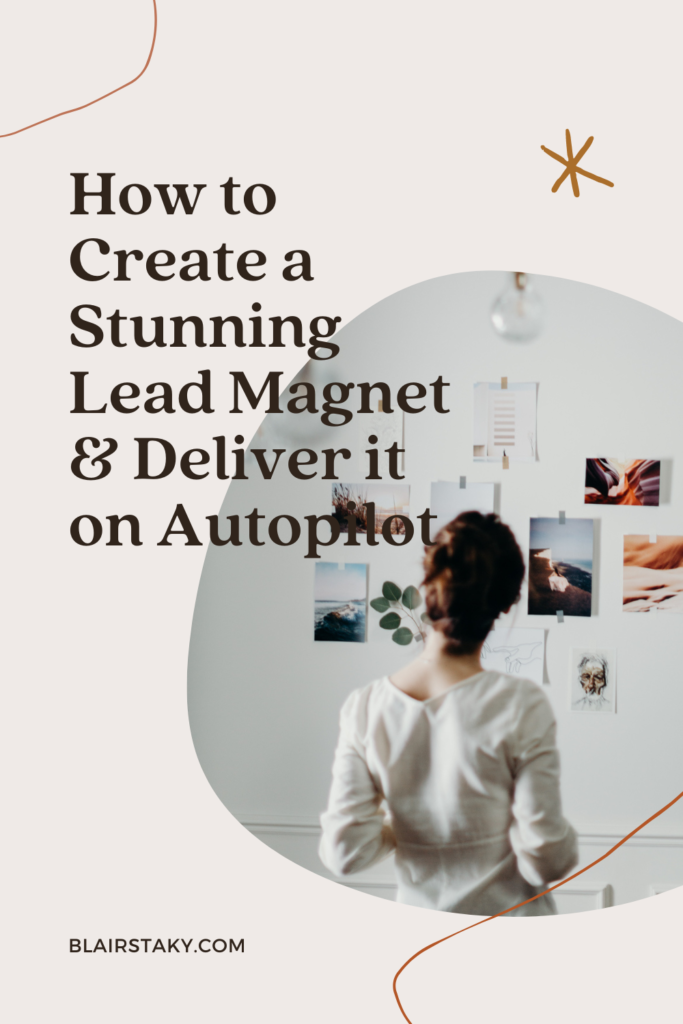
An email list an absolute essential for your small business. It allows you to reach your warm audience in their inboxes (aka, no algorithm to fight!), whenever you want and has a much much higher ROI than social media. Even if you don’t have a massive list, this is so valuable for your business when it comes to selling.
How to Create a Lead Magnet & Deliver it on Autopilot
What Are Lead Magnets
So, your first question might be—what the heck is a lead magnet?!
A lead magnet is something you give away for free in return for someone’s contact details—usually first name and email address, but can collect other items as well. It’s the best way to organically grow your list. This might also be known as a freebie, free resource or content upgrade.
Why do lead magnets work? Because people don’t want to hand over their email address for nothing these days. Can you blame them? Incentivizing them with something that will make a difference for them, give them an answer or solution to a problem they’re having or make their lives easier makes it easy for them to say yes.
By creating a piece of content that’s highly valuable for your users, you can drive a ton of email people to sign up for your list.
Best of all, once you have it set up, you don’t have to do much other than promote it and include it within your content to continue growing your list.
Lead Magnet Ideas
Free Download
This is one of the most common lead magnets and one that’s super easy to create. Think of a question your get asked a lot, or something you know would be super beneficial for your audience. It needs to be something that would actually benefit them, but also not be too in-depth. In fact, these should be quick, simple and to the point.
Offering a free 30-page eBook might seem more valuable, but usually the short and to the point items actually convert better.
Ideas: a guide, a checklist, cheat sheets, etc.
These are all easy to create and share quickly! I’m walking you through how to simply create this (even if you’re not a designer) down the page.
Quizzes
Creating a quiz is a really unique and fun way to get lots of new subscribers. I mean, who doesn’t like taking a quiz! My favorite platform for this is called Interact. It allows you to set up your quiz, questions and logic to automatically share their results with them. To build your list using a quiz, before you share the answers, you’ll make sure to turn on the lead capture function and connect it with your email service provider.
Quiz-takers will automatically be added to your list and get their results immediately!
Free Call
Many of the service-based businesses that I work with offer free discovery calls to get that initial conversation going, but you can actually turn this into a lead magnet! You simply have someone sign up with their email address and immediately after take them to a page to pick a time to chat with you.
I love using Calendly to book appointments because it integrates with my Google calendar and ensures that I don’t having any overlapping appointments. It also allows users to book themselves, taking one step out of the process!
Free Trainings
This is similar to a free download, but instead of a PDF, they’re getting access to a mini course or pre-recorded video. If you prefer chatting on video than creating something, this can be a great option.
To record yourself, you can set up your iPhone or even your computer to do a movie recording. I use Quicktime Player on my Mac to easily do this.
Free trainings can be a great option when you’re selling a bigger ticket item. It gives people the chance to see how you teach and what you’re like “in-person” and helps build that trust. A good follow-up series to a free training might be up-selling your program or product!
Webinar
Similar to a free training, but some webinars are actually live. You can do live or pre-recorded and these typically last 45 minutes to an hour. It’s a more in-depth training to up-sell a program or product that’s usually more expensive.
You walk people through their pain points and explain how your program will solve them.
Special Offers or Discounts
Lastly, special offers or discounts are a great way to incentivize people to join your list. This is especially great if you sell physical (or digital) products. When you do this, make sure to set a time-limit to increase urgency.
After they sign up, you can send them a code that gives them a specific percent off their order when they place it within the next 48 hours. Creating that urgency is a great way to increase sales.
How to Create a Free Download Lead Magnet
First off, decide on what type of lead magnet you want to create. In most of the options above, I discussed how to create them, but I wanted to walk you through creating a free download lead magnet because that’s what is most common.
If you’re not a designer, you might be thinking, how on earth am I supposed to make this look legit? The answer is Canva! So here’s the deal, I am a designer, and I use still use Canva for all my lead magnets because it saves me so much time.
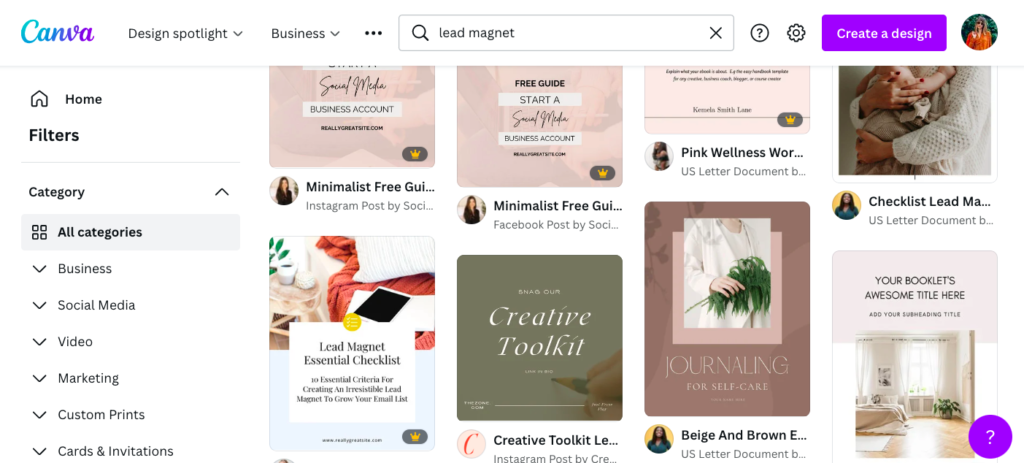
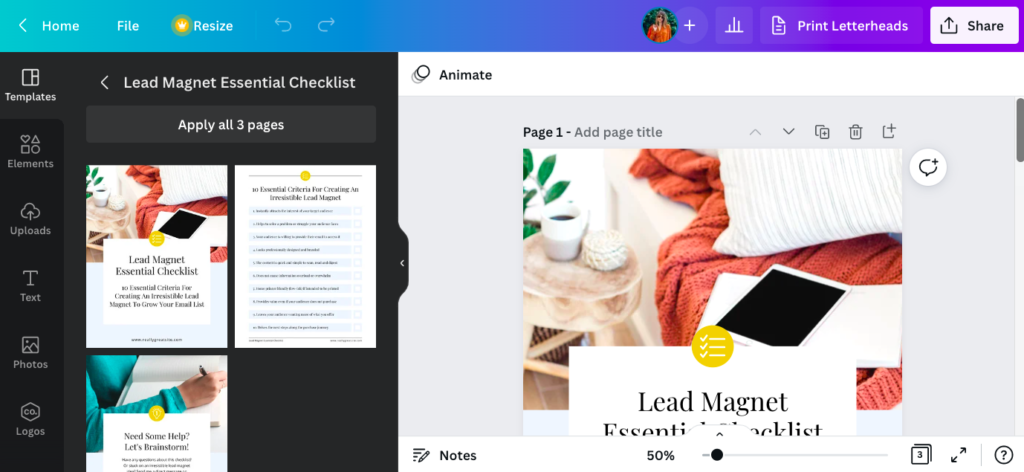
You simply pick a template, swap colors and fonts to match your brand and pop in your information. When it’s all done, you download it as a PDF and then you can add it to your email delivery in the next step.
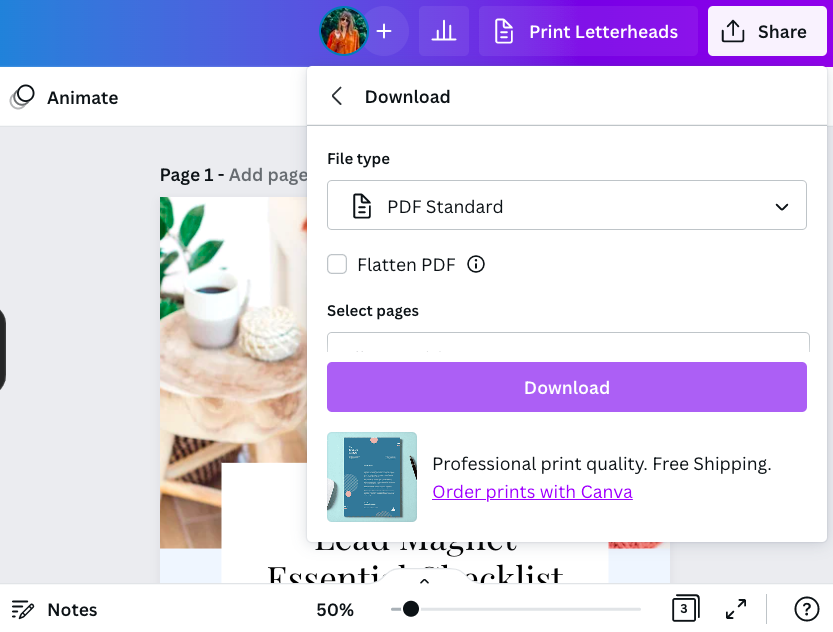
This is such a simple way to create a beautiful lead magnet with very little work. All you need is your idea!
How to Deliver a Lead Magnet Automatically
First, you need to have an email list already created. My go-to platform is Flodesk, and if you don’t already have an email list created, read this post on how to easily get it set up. Most platforms will have the option for a Workflow or Automation. These allow you to set up an email to be sent automatically when a subscriber hits a certain criteria. For example, that criteria might be when a subscriber joins, send this email immediately (or 3 days later—you pick the timing!).
Since Flodesk is my go-to platform, that’s what I’ll be showing you. But, the same general steps will be taken on most platforms.
Create a New Workflow
First, navigate to Workflows and click “Add a New Workflow”, it’ll then prompt you to pick a template. I suggest starting with the one that says “Lead Magnet Delivery” because it’s pre-designed and straight to the point.
Customize your Email
Once you select it, follow the prompts:
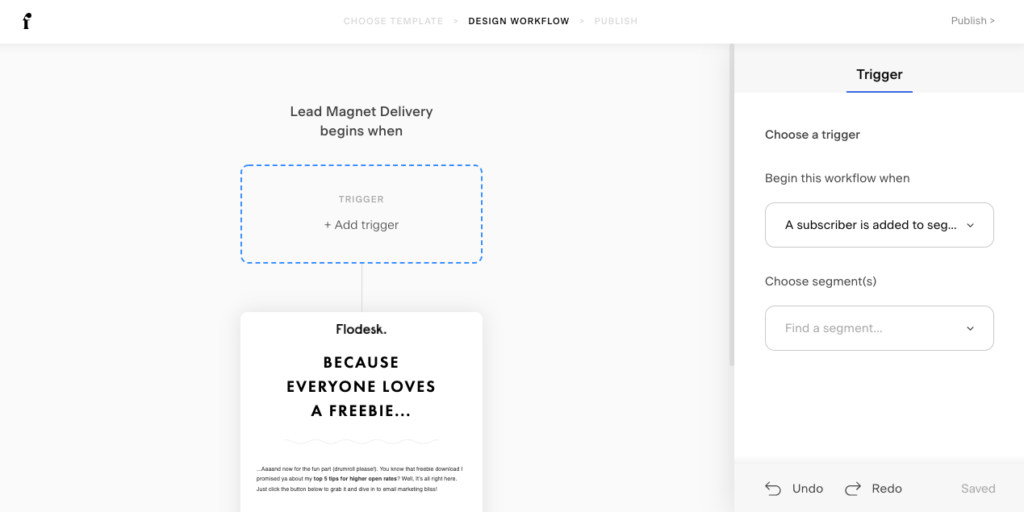
You’ll select the segment to send it to at this phase. If you have multiple segments, make sure that you’re email sign-up form is also connected to the same segment that the lead magnet is getting delivered to.
Add your Lead Magnet File
Then you’ll scroll down to the preview of the email and then click on it. It’ll pop up on the right-hand side, hover over it and click the “Edit” button. Now you can go in and design your email. Put your own logo at the top, change out text, images, colors to match your brand. Lastly, we’ll attach your lead magnet.
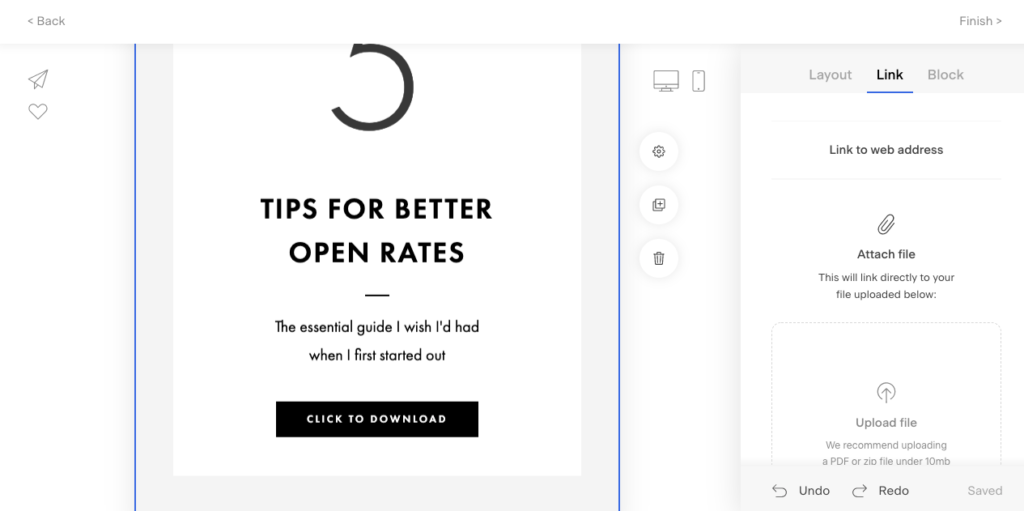
Click on the button to download it and the right-hand panel opens again. Navigate to the “Link” tab and instead of dropping in a URL, you can attach a file. Upload your file there!
If you are hosting a video on a page, just put the link to the page instead of uploading it as a file!
When you’re all done, go ahead and publish it. Before you share it with everyone, go sign up for your list through that form and make sure it delivering your freebie correctly! Nothing’s worse than sending it out and realizing it’s not even working. Troubleshoot if you have any errors and then share when it’s working!
Lead Magnet Examples
Lastly, I wanted to share a few examples of different lead magnets to get your creative wheels turning. When you first start out, focus on one! And as you have more time, you can add more. I’ve created several over time and what’s great about this is that it allows me to see which ones are performing well, and which topics my subscribers are more interested in.
That’s helpful because I know those convert well, so I share them more frequently. It also helps me plan content for the future because I’m getting a better look at my audience’s interests and motivations.
Here are my top 3 converting lead magnets:
Income Reports: This is really more of a content upgrade. When people sign up for this, they get to see the REAL numbers that I make each month.
6-Figure Year Planner: A quick download that helps you plan out your path to 6-figures.
Blog Launch Guide: A guide to launching your blog the right way from someone who built a 6-figure blog.
Troubleshooting:
If your first one doesn’t do much, ask yourself…
- Is this beneficial to my audience?
- Am I promoting and sharing this resource frequently?
- Is it easy to find and sign up for on my website?
Keep testing out new things over time to find what really works well for you. And, make sure you’re sharing it regularly on social media and within your blog content on your website.
BTW, how to easily build an email list, and Flodesk vs. Convertkit: which one is right for your business?