These 6 essential tips for using Pinterest for business and traffic growth will help your pins gain traction and bring new visitors to your website.

Contrary to popular belief, Pinterest is not a social media platform like we know Tik Tok and Instagram to be, it’s a search engine. A visual search engine at that, and for many businesses and for content creators, Pinterest marketing is one of the absolute best ways to grow your traffic—quickly.
I preach SEO, search engine optimization, because I believe it’s essential for our business’ or blog’s long-term growth. Overtime, posts that are ranking on Google can provide you with a steady-stream of targeted traffic.
But, SEO doesn’t happen overnight.
It can take several months before a post starts to rank. But when it does, it can provide you with traffic to your website for years to come. Again, just another reason why I love SEO!
For example, my top post on this blog is all about creating Instagram reels. It continues to drive traffic to my site every single day, and I originally wrote it about a year ago. The top post on my lifestyle website is currently a recipe for healthy granola that’s continued to bring me traffic for multiple years. That’s the power of SEO!! If you want to learn more about SEO, sign up for my free SEO training here.
Now, back to Pinterest. What I love about this platform is that it’s simply another way to use SEO and get more people to your site. But, unlike writing for Google, you can post something on Pinterest today and get traffic to it the very next day. There’s not as much wait time, which is why it’s important to make time for both.
Why Do We Need More Website Traffic?
I don’t like to rely on Instagram or Facebook to bring in new clients and customers to my business. When I have a steady stream of traffic, I can create growth and revenue in my business without having to show up every day on social media.
Plus, website traffic can gain traction overtime, while with IG, your post will be dead in a matter of day
For Business Owners
- Makes you an expert on your topic
- Brings in new clients with ease
- Sells digital and small-ticket items on autopilot
- Grows your email list
- Creates more brand awareness
For Bloggers & Content Creators
- Makes you an authority on your topic
- Generates ad revenue
- Creates opportunities for higher-paid brand partnerships
- More affiliate income
- Grows your email list
- Sells and other products you have on autopilot
How to Use Pinterest to Grow your Traffic
Set Up a Pinterest Business Account
When you set up or switch your account to a Pinterest business account, you get access to analytics that can tell you so much about which pins are working, which content is performing and more.
If you currently have a personal account that’s all of your favorite things, I’d recommend starting a NEW Pinterest business account. The reason for this is because your personal boards probably don’t have anything to do with your business.
Pinterest is good at learning what you pin and like, so it shows you that. If you’re mostly pinning recipes and wedding bouquets and then suddenly start posting about your life coaching business, there’s going to be a disconnect.
Your life coaching pins might not get shown to anyone because that’s not what other people are pinning from you already—that’s how Pinterest works. This is why you’re better off starting from scratch and creating boards that are relevant to your business and only pinning things on there that make sense.
Pinterest will quickly learn what these boards are about and start showing your pins to people who care about these topics.
But What About My Followers?
I hear this a lot! If you start from scratch, you have ZERO followers, and I get how defeating that sounds. But, here’s the deal. Followers aren’t an important factor on Pinterest. Why? Because it’s a search engine! If you’re putting out good content that people are searching for, it will show up, even if you have no followers.
Remove Boards That Aren’t Relevant
If you already have a business account and are getting traffic from it, it might be time to clear some space and focus more on what your business does.
It’s smart to get rid of any boards that simply don’t make sense for your audience. You can simply make them Secret boards or archive them.
Then add several boards for each topic you’re talking about. The reason for this is that you’ll be able to title each of those boards using different keywords, and you’ll have more places to pin the pins you make on a single topic.
Create Multiple Boards
Let’s say you’re a food blogger and you have a board for breakfast, lunch and dinner. Ideally, you’ll want 3-4 boards for each of those main categories. Maybe you do a search and find that ‘easy dinner recipes’ is a trending keyword, so you make a board with that title, and “Quick Healthy Dinners”.
You see how a dinner recipe could be posted on multiple different boards now? Simple, but a good trick, and also good for telling Pinterest, “hey—this is what I do over here!!”
Write Keyword Rich Board Names & Descriptions
I touched on this a bit, but let’s dive a little deeper. You can do a quick SEO search for trending keywords on Pinterest by simply typing something into Pinterest’s search bar.
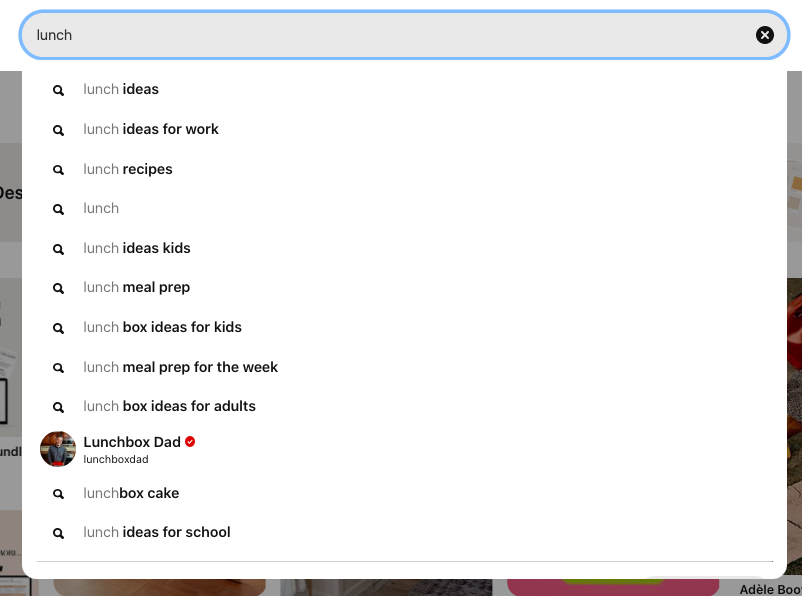
I typed in lunch, and below, is what showed up. These are in order of the top searched items by keyword, so this can give you ideas of what keywords to use for your particular board names and board descriptions.
Whenever possible, keep that keyword within your pin descriptions for any pin on that board. I know this can be a little time-consuming, but it can make a big impact in the long-run.
A/B Test your Pins
Whenever you’re creating pins for a specific piece of content or blog post, you’ll want to make sure you create 2-5 different designs for it. You never know which one might take off.
Schedule them out over the course of a month or so—I try to leave 10 days in between pins that are linked to the same piece of content and see how they perform over time.
You might start noticing that specific pin designs always outperform others—more good information for you to work with!
Schedule your Pins
You can of course pin manually, but personally, I don’t have time for that. Instead, I set aside a little bit of time each week, maybe an hour or two and I go through and I schedule all of my content for the week through a platform called Tailwind.
Tailwind is an absolute game-changer and essential for anyone who doesn’t have the time to manually pin everyday. It also serves as a scheduler/planner for other social media platforms as well—I highly recommend it!
I batch create pins, write descriptions and schedule so that I don’t have to worry about it during the week. They even have an area within here to design your pins now which is amazing for anyone who is not a designer!
If all that sounds like too much work, consider hiring a Pinterest virtual assistant to manage it for you. I did this for years with my lifestyle website and saw a lot of success. Honestly, more than anything it’s a time-saver in my business.
Be Consistent
Lastly, like all good things, it takes time and consistent effort to see an improvement with your traffic. Notice I didn’t say tons of hard work, because honestly, it’s not hard—you’ve already created the content! It’s just a little time-consuming.
I’m a firm believer that the small things we do consistently make a bigger impact in our business than the things we do every once and a while.
If growing your traffic is a top-priority for you, make sure you’re signed up for my free SEO training, and start playing around more with Pinterest. You might be surprised at how well it works!
BTW,