At the end of last year, I re-opened my web design business and have been absolutely loving this change of pace and getting to be creative in a different way. One of the biggest reasons I went back to designing is because I found a platform that worked really well for my creative process and has allowed me to do things I could have only dreamed about in the past—it’s called Showit.
But I often get asked, what’s the difference between Showit vs WordPress?
It’s not a new platform, in fact, it’s been around since 2008, but it was new to me. And, it’s growing in popularity because it’s so dang easy to use.
Unlike WordPress sites that require you to know a fair amount of code if you really want to customize things, Showit is a drag and drop platform that allows you to easily move elements around the page and place them exactly where you want. It’s the true “what you see is what you get” platform and it’s heaven on earth for designers!
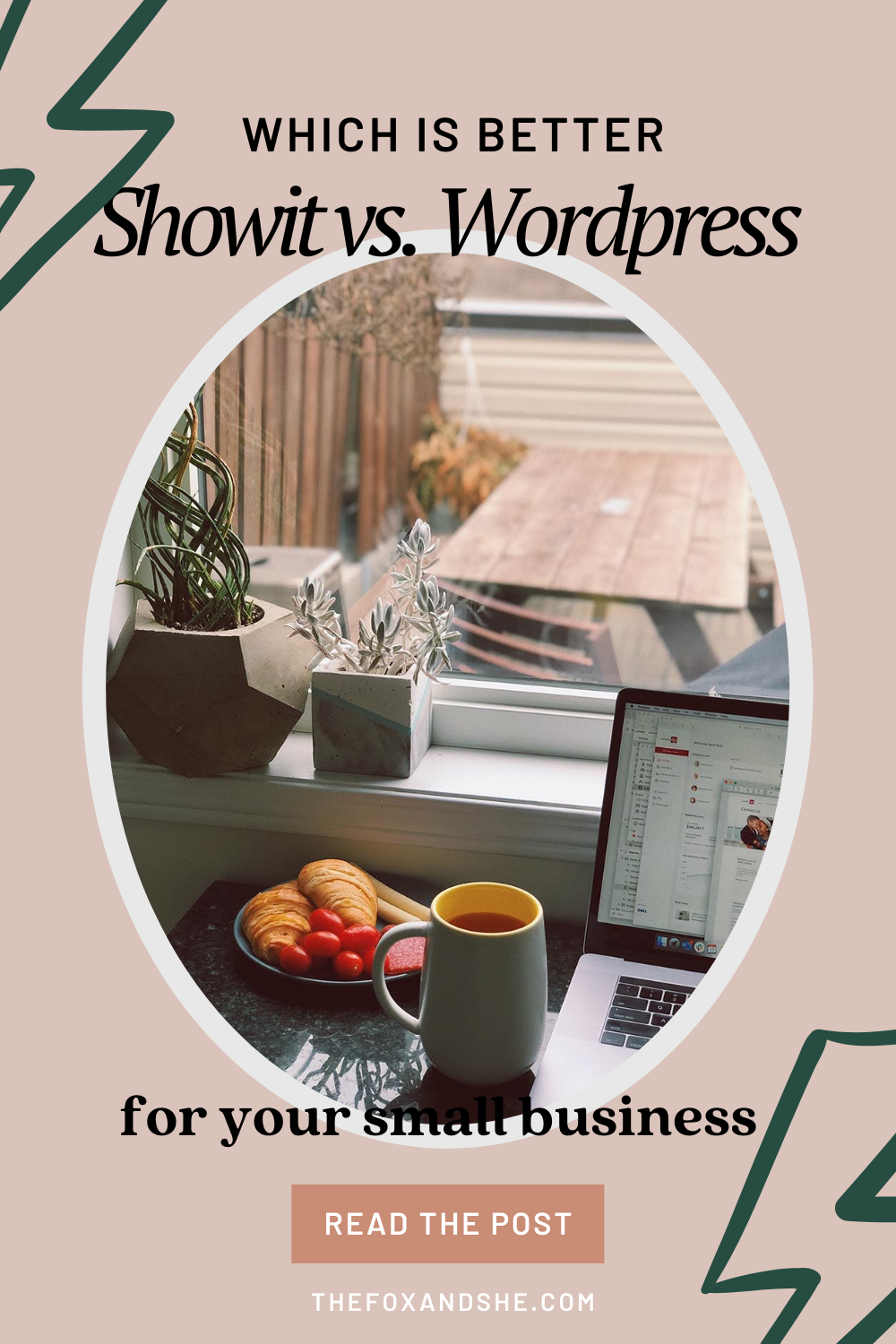
Showit vs WordPress
It’s been an absolute joy to create on this platform. However, most of my clients haven’t heard of it and are usually a little confused on how it works by itself. Also, how it integrates with the popular blogging platform, WordPress. Absolutely a valid question, because at first, I didn’t get it either.
WordPress is so well-known. People just automatically assume that it’s the best website to build their small business website on. It is a great platform. However, if you’re looking for more design flexibility and something that’s truly customizable, read on before you make your decision.
So, first off, it’s not exactly one or the other.
Showit integrates with WordPress. Therefore, you can have the power of the WordPress blogging platform. The design flexibility of Showit—again, a big reason why I suggest this for so many brands! It’s what I use for this blog (and why I can have a really unique homepage layout, easily, and for my Showit website design studio, Blair Staky, as well.
No Code Required
Many WordPress themes are really well-done, but there are also lots of bad ones that are made poorly. As WordPress updates, things can break or become more difficult to update, unless you know code. To be clear, you can absolutely use WordPress without knowing a lick of code! But, if you want to make updates to your design, layout or functionality, you’ll likely need to know code, or hire someone to do it for you.
Showit doesn’t require you to know any code to make extensive updates. Even to your design, layout, images, text, navigation, pages and so much more! I love being able to hand off a website to a client knowing that making updates will be super easy for them!
Related: Everything You Need to Know About Showit Website Design
SEO Ready
Both platforms are great for SEO. In Showit you can drop in your SEO titles. Also, you can drop in meta descriptions and share images the same way you would with Yoast SEO. You can set tags to your text to make it easier for search engines to search. Most designs are created so that this is already done for you.
And, if you have a blog, you’ll get the SEO-power of WordPress as well.
Drag & Drop Design Capabilities
This is where Showit shines! Being able to click and drag an image and resize it on the screen is so magical. You can create unique layouts with text, images and interactive functionality that would require a lot of code on a WordPress site.
This drag and drop functionality is what gives Showit sites that wow factor that make you land on a page and want to stay and explore more.
For anyone who is not experienced with code or web design, this platform makes it a breeze and will make you feel confident about making changes and updates to your site.
If you’re a designer who has avoided web design for clients because you don’t want to deal with code, I highly recommend you check this out ASAP! It would be a great addition to your business.
E-Commerce
First question for e-commerce business owners. Are you selling a large amount of products? Does your inventory change frequently? Some examples would be an online boutique or clothing store. Businesses like this that have large numbers of products are best suited for platforms like Shopify or Squarespace that are truly designed to be online storefronts.
However, if you have a smaller number of products that don’t change often, Showit or WordPress can be a perfect platform. They allow you to house your website, blog and products all in one website, which is handy!
Digital products work great on these platforms, as well as physical ones. For physical product shops—this platform will work best if your inventory largely stays the same. For example, let’s say you sell handmade pasta. You have 6 products and seasonally you offer a special product. Because your products isn’t changing often, you could easily sell through either platform by using Shopify Lite.
Again, if you’re truly building an online retail store, then I would stick with a platform that’s fully meant for online shopping like Shopify or Squarespace. It’s designed to do only that and is great for large inventories.
Hosting Costs
Showit: Showit pricing starts at $19/mo or $24/mo if you have a blog. It’s very affordable and the customer service team is a literal dream. That has been one of the biggest perks to switching to this platform. Whenever I have a question, I get an answer from a live person who ACTUALLY knows what they’re talking about. If you’ve ever dealt with a web host call center, you’ll know how amazing this feature is!
WordPress: Hosting can start as low as $2.95/mo, but you’ll be on a shared server. This isn’t a terrible thing, but as your site grows, it can pose issues. For larger site, I recommend managed WordPress hosting through a company like WPEngine
Blogging Capabilities
Since WordPress integrates with Showit, you get the same blogging capabilities you would with both platforms! If your blog is not the main focus of your site, Showit wins hands down as it’s much easier to create and customize static pages—think about page, services, portfolio, beautifully designed sales pages, sign-up forms and more.
How Much Does a Template Cost?
If you’re looking to purchase a template for either platform, the prices range greatly. In general, Showit templates are more expensive, but you get a lot more with your design.
WordPress templates are a like a mask that sits on top of your current work. You may have the option to change colors and fonts and some aspects of the design, but not full control.
Showit website templates often come with beautifully designed pages for your services, portfolio, landing pages and so many more. You can also change any aspect of the design that you want, add unique custom pages and more.
Always check to see what is offered with each individual template. Even though these are more expensive, there’s a lot less work for you to do and they have a more professional look and feel for those custom pages that you won’t often get with WordPress themes.
In Conclusion
Both platforms would be a great place to start your business, but obviously, I’m biased! I worked as a WordPress designer for 5 years and after using Showit, I would recommend this platform to any business owner over WordPress simply for it’s ease and the customer support you get.
Of course, every business is different, and if you have any questions on the two platforms, DM me or contact me and I’m happy to answer!
BTW, how to find great keywords to boost your website’s SEO, and how to launch a successful blog in 10 easy steps.