You’ve probably heard that you need a mailing list, but maybe you’ve been dragging your feet on actually making it happen. It’s easy to get caught up in social media, but when it comes to ROI (return on investment) email is where it’s at! According to Agency Analytics, your ROI from an email newsletter is estimated to get you 3800% ROI, while social media has an estimated ROI of only 28%.
Now, remind me why we are spending so much time on social media?!
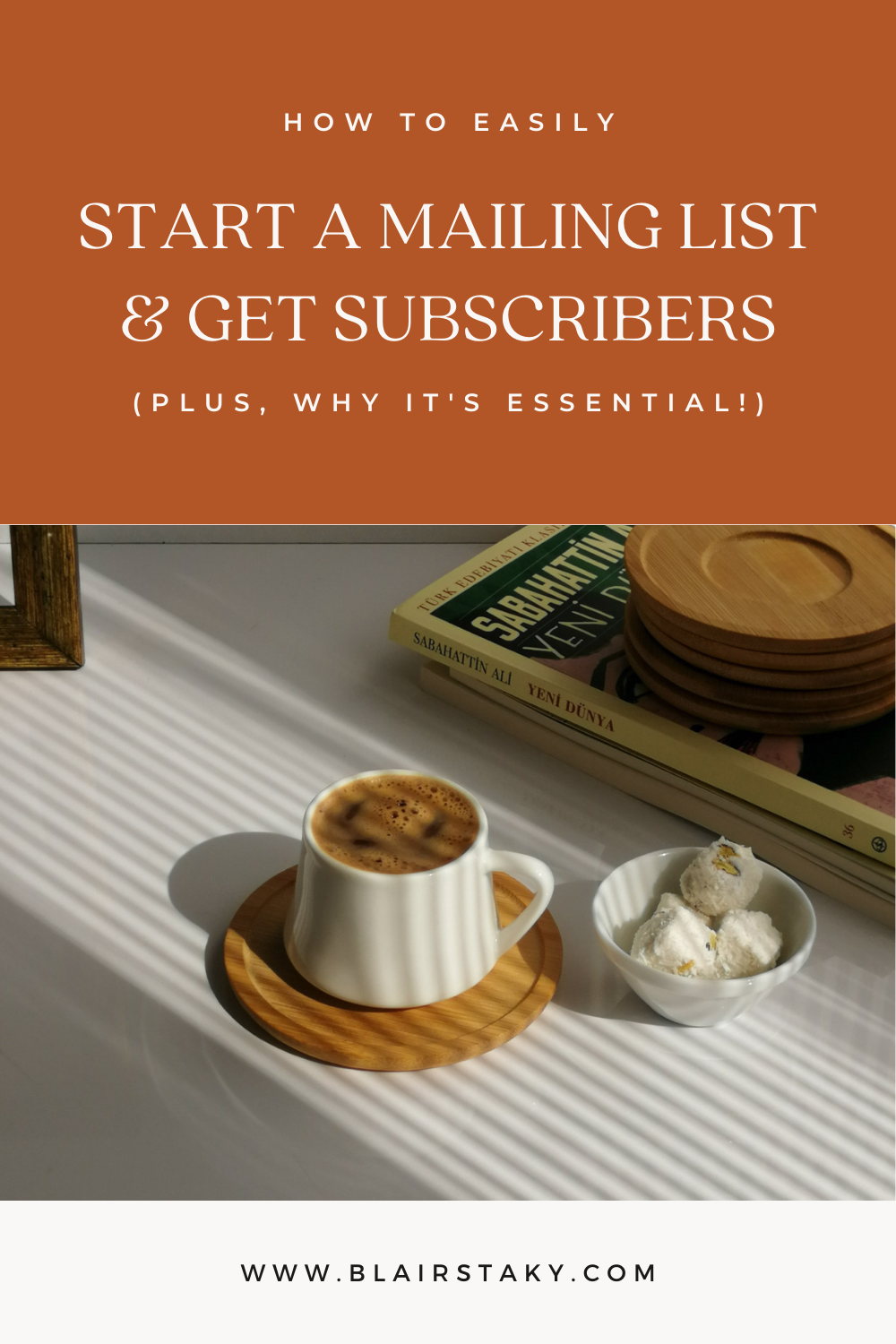
I know, it’s trendy and flashy, but when it comes to building a business, we should be focusing more of our marketing efforts on the things that are actually growing our business and increasing our revenue.
Why You Need a Mailing List
If that stat above hasn’t convinced you that an email list is an absolute must for your business, let’s go a bit deeper on why this will be one of the best places you spend your time and energy marketing your business.
Pre-Qualified, Ready to Buy Audience
When people click on that sign up for mailing list button, they’re actively raising their hand and saying “Yes, I’d like to hear from you!” They expect to hear from you and want to learn more about your products or services, so don’t disappoint them. You’re building a warm audience that’s all your own… which brings me to my next point.
You Own your List
Unlike social media platforms, you own your mailing list. Your followers on social media? Not so much. Plus, with algorithms, only a small percentage of people are seeing your posts. With your email list, a much larger percentage of people will be opening and reading your email newsletters because you’re not competing with any algorithm.
Builds Trust
When you deliver amazing value and serve your audience well, you build a huge level of trust with your audience. When you eventually do sell something to your audience, that deep sense of trust makes it much easier for them to say yes.
Increase Website Views
Content marketing has become such a huge part of every business’ marketing plan. But when you create an awesome piece of content only to have no one open it up, it’s so frustrating. Sharing your content pieces within your weekly email can help drive more traffic to your site while also serving your audience incredibly well.
Grow Revenue
When it’s time to sell, your email list is the best place to share your products and service offerings. Your audience on your email list is warm, primed and ready to buy your offers. Being able to reach an audience who wants what you have to sell is literally priceless!
How to Easily Start a Mailing List & Get Your First Subscribers
I hope that you now fully understand the power of an email list and that you’re ready to get one started ASAP! Thankfully, it’s easy and I’m going to walk you through getting it set up so you can start building your list—today!
Prefer to Watch? Here’s a video!
If not, read below about what I talk about in this video, plus more details and links to resources.
Pick a Platform
Before you do anything, you’ll want to pick a platform to build your mailing list on. There are so many out there to choose from, but my two favorites are Flodesk and Convertkit. I broke down these two platforms in-depth here if you want to know the pros and cons of each platform.
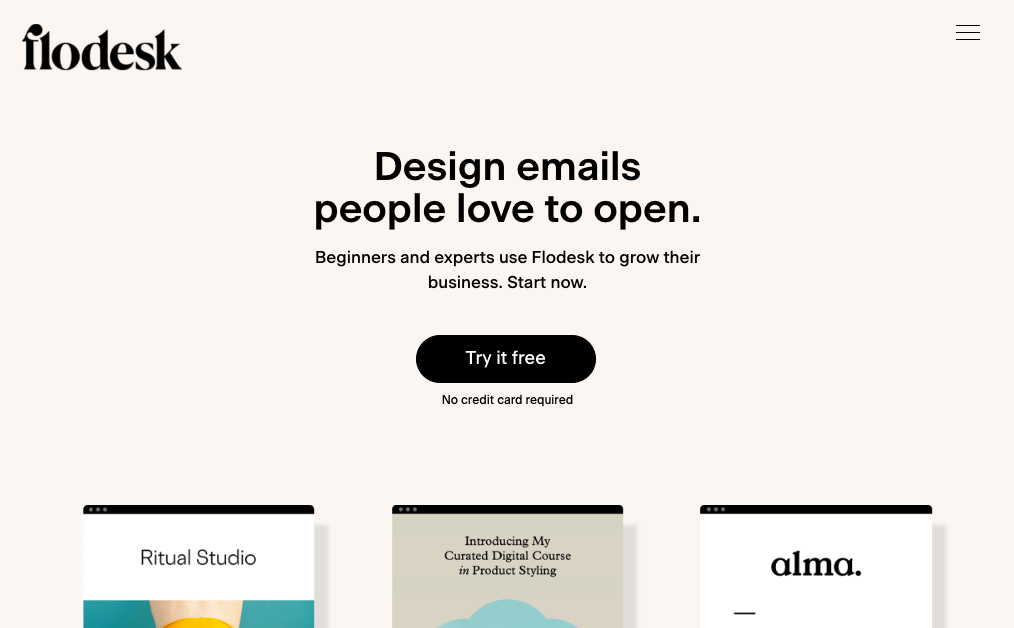
I personally use Flodesk because of its simplicity and the templates are very aesthetically pleasing. Use my link to get 50% off your Flodesk subscription. Convertkit has more powerful tools in terms of segmenting your audience, but when I used Convertkit, I didn’t actually use those tools.
If you’re just getting started, Flodesk is a great place to start and grow your list. But, do spend some time browsing different platforms to choose the one that’s best for you because it’s not ideal to have to move later.
Create a Lead Magnet to Encourage Visitors to Subscribe
While this isn’t 100% necessary, giving your subscribers something in return for signing up for your emails is pretty standard and honestly expected. No one wants to hand over their email address without getting something in return. So, this is one of the best ways to grow your email list quickly.
You can do this a few different ways:
Offer a Discount
This is great if you sell products—physical or digital, but should be on items that don’t have a huge price tag and should have some urgency. If you’ve ever signed up for an offer like this, you’ll often find that your discount is only good for a day or a couple of days. This can increase conversions and encourage users to take action on a purchase when they may have previously waited. That sense of urgency can be a great way to make initial sales.
Create a Lead Magnet PDF
This can be something as simple as a checklist, or a guide. It does not need to be anything crazy over the top, but it does need to be something that serves your audience. Something they believe will help them. It should also relate to what you do so that you’re attracting the right audience to join your list.
Once you have your idea, create a beautiful PDF to put all the information together. If you’re scratching your head thinking, “I’m not a designer!” that’s okay.
I highly recommend Canva. It’s a great platform for designing all types of marketing materials. You can choose from hundreds of different templates and swap out your brand colors, fonts and logo to look really professional without spending a ton of time.
Even though I am a designer, I still use Canva to build all types of templates for my marketing simply because it saves me so much time.
Free Training
You can also create a free training for your subscribers to opt-in to. This can be a simple, pre-recorded video where you walk them through something you know they’ll love! Again, it doesn’t need to be crazy, so don’t make it too long and get to the point. This is a great interactive way to let your audience get to know you and your teaching style really well.
If you’re not sure about what to do for your freebie, join us in the The Collective’s Business Accelerator Group and get real-time feedback on your ideas, plus inspiration from what others have done and how it’s performed!
Create Sign-Up Forms
After you’ve created something great to send to your audience, you’ll need to set up a way for them to actually sign up for your emails.
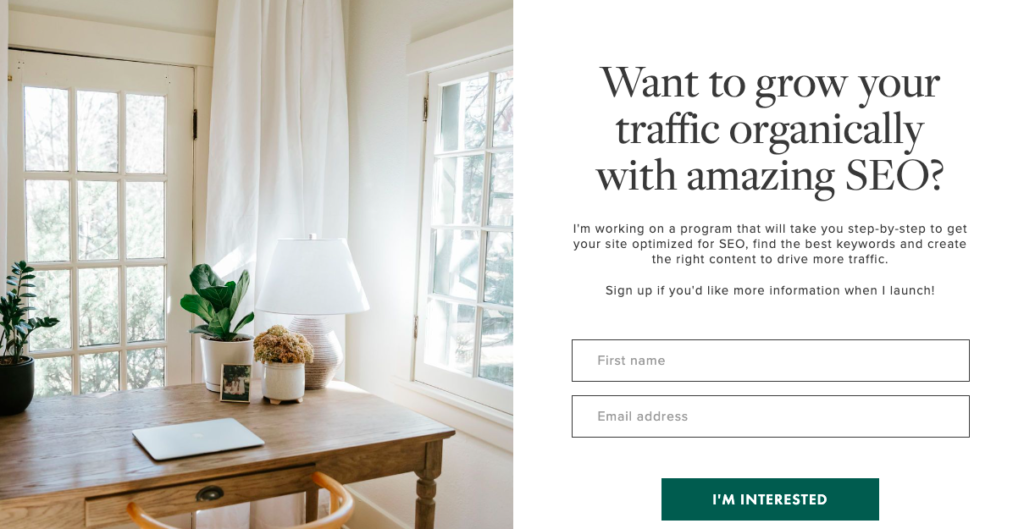
This is another reason I love Flodesk—creating sign-up forms is a breeze. You can set up in-line forms, pop-ups and landing pages. I typically end up using all different types so I can create sign-up forms and share in different places.
- In-line Forms: These are great for using within blog content, throughout different areas on your site, in a sidebar or footer. They’re clean and simple!
- Pop-up Forms: These are great for announcing something new. You often see these when you first land on a page. Just make sure to not show the same form to people who have already subscribed. You can typically set this within your platform.
- Landing Pages: These are great for sharing on social media because you send people to a page where they can only do ONE thing. It’s so annoying when someone says, sign up for my list by going to my websit and scrolling half way down the page. My landing pages convert better than my pop-ups and in-line forms. I think a big part of that is because the only people who are clicking on them are already interested in what I’m sharing, so they’re more likely to sign up for that thing.
Delivering Your Lead Magnet
You can use any of these forms to deliver your lead magnet. I recommend creating one of each type of form to test out different methods and see what converts best for your audience. To actually deliver your lead magnet, you’ll need to set up a Workflow, sometimes called and Automation in other platforms.
This lets you set up a single (or series) email that includes the discount code, or links to the PDF or the training you’ve offered them. You set it to deliver immediately after they sign up so no matter when someone signs up, they’ll get their freebie immediately. How cool is that?
Sharing your Forms
When you have a great free thing to send your audience, you’ll want to remind them about it often! The whole “build it and they’ll come” thing just doesn’t work. There’s a lot of noise out in the world, so you’ll want to share it often. People need to hear thing an average of 8 times before they take action.
Aim to share your freebie at least a few times a week. Over time, you can test out creating different freebies so you have more free things to share with your audience to grow your list.
Email Your Audience
Now, the fun part—actually emailing and connect with your audience! You’ve built this list and have people ready to hear from you, so let them!
How Often to Send
On average, I’d say once a week or once every 2 weeks is a great cadence. Remember, people signed up to hear from you. If they change their mind, they can unsubscribe, that’s totally normal. I aim to send an email to my list every single week. Do I forget occasionally? Of course, but when I’m consistent, I end up getting great responses and am able to build real connections with my audience, aka YOU!
What to Send
This is when content creation comes in handy. If you’re creating regular, helpful content whether that’s on a blog, podcast, YouTube, IG or TikTok—you can and should share this stuff with your audience in your email newsletter. Especially the content that serves them well.
In my emails I typically send a motivational note, personal story, or a lesson—something that teaches them something or shifts their mindset or encourages them. I also include links to my most recent blog content or helpful IG videos because I know how beneficial this content is for business owners.
When to Send
The big question! I wish I could give you one answer, but it’s really best to play around with a few different times and days of the week and see which open rate works best for your audience. According to EngineMailer, the three best days to send emails are Tuesday, Wednesday or Thursday, so that might be a good place to start!
Maintaining a Healthy Mailing List
Every few months, I like to clean or prune my list. Over time, some subscribers on your list will fall off and stop opening your emails. This is totally natural and expected, but continuing to email them to only have them delete your email (or maybe they’re sending it to their junk mail), can tell the email server that these emails aren’t relevant and your deliverability rate can go down.
Deliverability rate is the success rate you have when sending an email and it actually reaching your subscriber’s inbox.
So, when do you clean or prune? I typically do this when my open rate starts to decline. When it’s below 30%, that’s my signal that it’s time to clean! This can be a money-saver too as some platforms charge by the amount of subscribers you have.
When I clean my list, I delete anyone who has unsubscribed already (Flodesk still counts unsubscribed people in your audience, even though it’s not sending them active emails). I also remove any emails that have bounced, and anyone who hasn’t opened an email from me within the past 6 months.
Yes, it’s always a little sad to see your subscriber list shrink, but I’ve learned that vanity numbers do not matter with email marketing! I’d much rather have a small list of subscribers who are more engaged than a huge list with only a small percentage of them opening my mails.
How Can We Leverage Social Media to Grow our List?
While email marketing has a much much higher ROI than social media, that doesn’t mean we should toss social media out the window. It’s still an incredible tool for building our reach, getting new people in our world, and then inviting them to join our inner circle, aka, our mailing list.
When you think of social media through this lens, I hope it takes some of the pressure off the numbers game. When you think of it as simply a tool and not the end game, it makes it easier to stay positive and focus on serving the people that are most interested in your products and services.
Think of social media as the place where you introduce yourself and let people get to know you. You can share your expertise and tidbits of what you do so they get an idea of who you are and what you’re all about. As always, provide them with plenty of value so they know what to expect once they’re on your list!
You’re now totally equipped to start your mailing list and confidently start building it! I hope you feel confident in taking this step with your small business marketing and see those benefits of higher ROI soon! On that note, it’s time for you to take action 😉
BTW, 5 smart reasons to use content to grow your business, and everything you need to know about Showit website design.