You might have heard that SEO is dead, but I’m here to tell you it’s absolutely not. If you’re not utilizing SEO for website traffic growth, you’re missing out on free, organic traffic to your site that comes without posting on social media everyday. Good SEO on your website can help people find you through searches on Google and help create a more steady stream of website traffic overtime.
Good news—I’ve got a free SEO Checklist to help get you started! And, if you’re really ready to take things to the next level, grab my SEO Made Simple eBook with all the info you need to get your site totally optimized!

What’s really cool about SEO is the lasting impact in can have. I have a fashion and lifestyle blog that I haven’t written on in over a year, but I still get 750-1000 hits a day! At my peak I was getting around 2500-3000 hits a day, so pretty dang impressive if I do say so myself.
The reason for this is because the last few years of my blogging career over there was focused so much on creating content that was good for SEO. Is every post ranking number one? Of course not, but I have a solid chunk of posts that continue to drive massive amounts of traffic to my site and I don’t do anything.
Simply put, if you’re relying solely on social media for marketing and new leads, you’re missing out. That’s not to say social media isn’t worth your time, because it’s a great place to share all this awesome SEO content you’re about to create. But, putting all your eggs in one basket is always a little risky.
I’m sharing five simple ways you can improve SEO for website traffic growth, so you can start getting more eyes on your website. One thing to know about SEO is that it doesn’t happen overnight, so make your changes, and be patient! I like to think of SEO as a practice.
My hope for you is that you just start! It’s not an all or nothing thing, and any SEO is better than none. So, even if you don’t get through this entire list, know that you’re making progress and will soon be reaping the rewards!
Before we dive in, make sure you sign up for my free SEO checklist! This is so great to have on hand to remember what pages you optimized and which ones you want to focus on. Plus, there’s a few bonus tips in there that can give your website even more SEO juice and help you rank for even more keywords!
5 Simple Ways to Improve SEO for Website Traffic Growth
1. Keyword Research
First thing is first—you need to do some keyword research. If you don’t have good, competitive keywords on each of your pages, you’re not going to rank.
So, where do you find good keywords and what makes a keyword a good choice for your website?
There are lots of different websites where you can do keyword researches—some are free, some are paid. If you’re serious about upping your SEO and growing traffic consistently, I highly recommend the paid version of UberSuggest.
Here’s why I love it:
- more affordable when you compare it to other platforms
- unlimited searches
- ability to save keywords on a list
- track ranking for keywords you’ve added to your site
- track your competitors
- suggestions for SEO updates
- suggestions for content ideas
There are plenty more features, but I wanted to highlight these because these are the ones I use regularly and find especially helpful in growing my organic traffic.
You can also use UberSuggest for free, but you only get 3 searches a day. For any new post or page I’m working on, 3 searches isn’t going to cut it.
Look at Search Volume
Start typing in different keyword ideas to see if that keyword is getting searched for, and how many monthly searches it is getting. This is called search volume. You want to aim for keywords that have a good amount of monthly searches, but not so many that you’re unlikely to rank. When you click on a specific keyword from the list, it will show you what content is currently ranking for that keyword. If it’s a big website like Forbes, chances are you will not get close to ranking on page one.
Make a List
As you search, find any good, relevant keywords and drop them into a list. Look for other similar keywords as well that people might be searching for. It’s always interesting to see how people actually search for things within your industry.
You can also save them directly in UberSuggest if you’re using the paid version. Keep this list handy as you move onto the next steps so you can implement them in different areas, as well as throughout your content.
2. Add Page Titles
This is one of the easiest, quickest ways to give your website a little SEO boost. By default, your Page Title is simply whatever you’ve named that page—that might be “home” or “about” which really doesn’t tell Google anything. This is also the thing that shows up on Google when you show up in search ranking, so you want it to tell exactly what you do and what that page is about.
On each page, select a keyword to focus on. You can still use other keywords throughout your content, but we’re going to have one main focus keyword on each page. You want to make sure to use that keyword within the page title and also include your brand name.
If you’re a local business, including your location is also very important. If your business is more like mine where location doesn’t matter, you don’t necessarily need to have it in there because it doesn’t really provide any real value.
Here’s an example: “Showit Website Design & Showit Templates | Blair Staky” — that tells Google way more about my website than “Home” does.
So, where do you add it? I’m a visual person, so here are a few visuals for you! This first one is in Showit, my website design platform of choice:
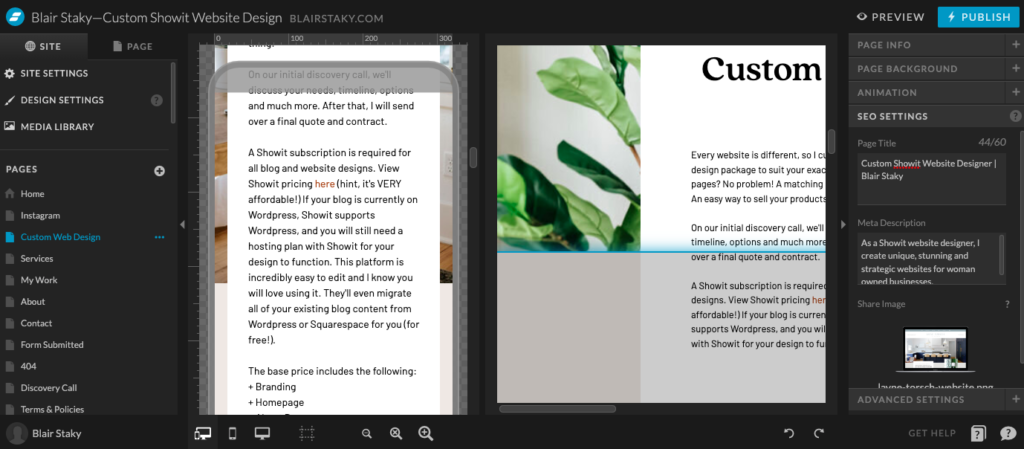
You can see on the right-hand side under “SEO Settings” there are boxes for the Page Title, Meta Description and the Share Image. If you use Showit, make sure you are setting these details for every single page!
Next, I want to show you where to do this on WordPress if you’re using the Yoast SEO Plugin. WordPress is my go-to choice for blogging, and Showit and WordPress work together, so you don’t have to pick between ease of design and amazing blogging platform—you get both.
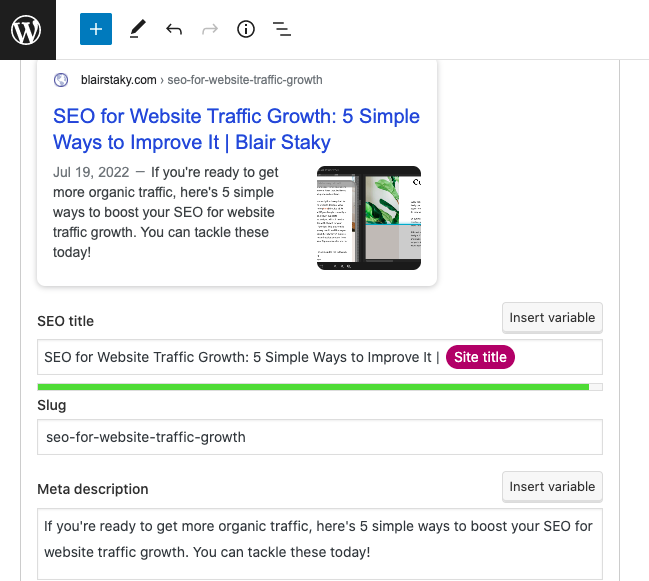
You first set your focus keyword in the section above (not pictured), and then you put in your SEO title, your slug which is just your permalink. You should definitely use your focus keyword in your slug too. This is the URL that will show up once the page or post it live.
For example, https://yourwebsite.com/the-slug-goes-here
Below that, you’ll be able to type in your meta description. Again, you want to do this for every post and page you want to rank.
There are other WordPress plugins for SEO, but they will all have similar settings to this.
3. Add Meta Descriptions
Underneath your title, you’ll add your meta description. This is that two lines of copy that tells more about your business. This isn’t as important for ranking purposes, but should be something that draws people in and makes them want to click.
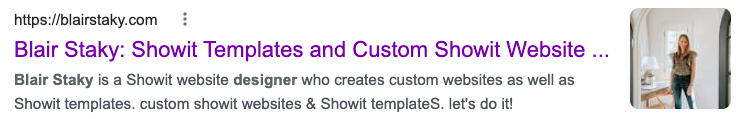
Here is mine and I’m realizing that I need to make some tweaks! But, you get the point. What I plan to add here is WHO I design for. If you can include your ideal customer, it makes it easier for someone to click on it because they’ll know, “oh yup—this is for me”.
In Showit, you can also set an image. If your platform doesn’t have the option to set the image, it will likely just pull from the first image on the page.
If you can use your focus keyword in here again, great, but if it doesn’t make sense, it’s not the end of the world.
4. Utilize Headings
On every page you want to rank for, you want to make sure you have an H1 tag, or a header 1 tag. There should only be one of these on the page. If you use WordPress, your page title or post title is automatically set to be your H1, so do not add another one in your copy.
RELATED: How to use header tags in your blog posts for better SEO
Headings not only help Google realize what this page is about, but it helps with the user experience too. Most people skim text on a website, so breaking it up into smaller chunks (like I’ve done in this post), makes it much easier to read and gives you an SEO boost because it points out which parts are most important.
5. Use Keywords Throughout Your Copy
Lastly, copy counts! If you want a specific page to rank, you need to have at least 500 words on it, more is even better. Use your main focus keyword, as well as other keywords throughout your copy to give it an extra boost.
What I love about this is that you can continuously update your content—both pages and posts—over time with more keywords and more copy to make it more relevant.
So, what about pages like your contact page? Well, we don’t really need those to rank, right? We need people to get on our site because they searched for something that they need and found us. Make it easy for people to contact you if that’s part of your business, but don’t worry about that type of page ranking well.
Now, it’s your turn to head over to your own site and boost your organic traffic with these tweaks! Make sure you’ve grabbed my SEO Made Simple eBook to make the process a whole lot easier!
BTW, 5 reasons you need to create content to grow your business, and how to write blog post titles that don’t suck.