As a former full-time content creator, I know just how much time it can take to create content for Instagram and other platforms outside of your blog. It can start to feel like you’re on a bit of a hamster wheel. You finish one post only to realize you have no content for your social media platforms this week. It’s exhausting!
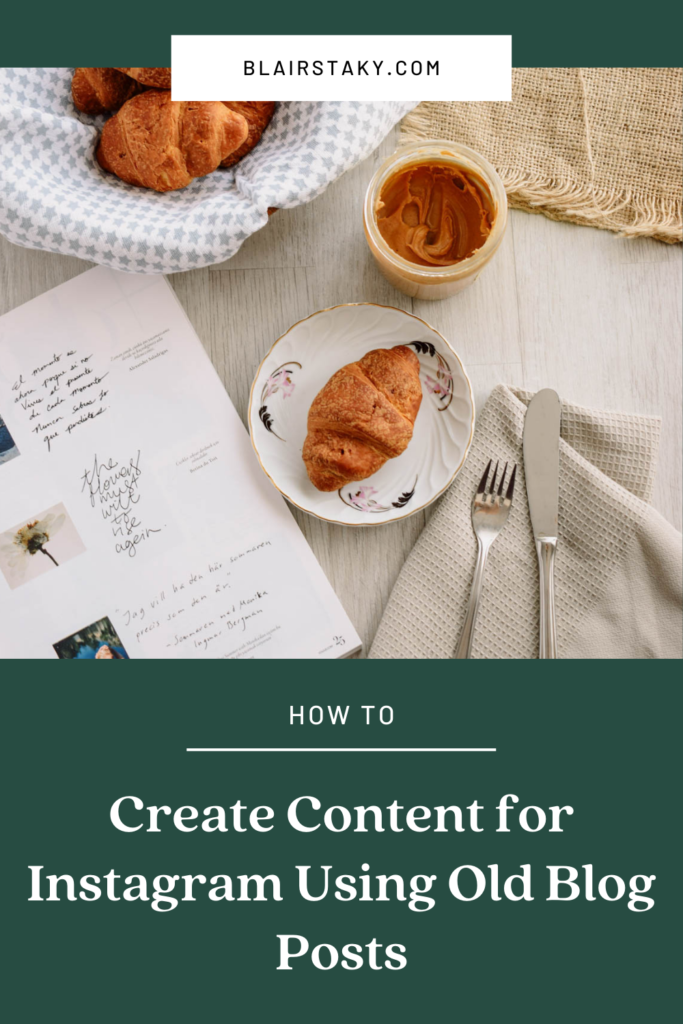
The easiest (and smartest way) to create content for Instagram and other social platforms like FB, Twitter or Tik Tok, is to repurpose the content you already have. You spent a ton of time writing it, why not use it for more than one purpose.
As business owners, I think we need to shift how we’re using social media. It’s a great tool to connect with new people and invite new people into our world to meet us and see exactly what we do. But, I don’t think it should be our primary marketing tool. The conversions from social media are incredibly low in comparison to someone who is on your email list (which is easier to build from your website and blog traffic, btw!)
What I love about this is that it takes the pressure off growing a big following or getting tons of likes. I like to think of Instagram as a place for new people to learn about me. When I frame it that way, it takes all the pressure off of posting or going viral!
Repurposing or recycling your amazing blog content increases awareness for what you do and how you can help people, and it grows your website traffic because, if the content is valuable and interesting, people will click. And, a click is a vote for your website when it comes to your website’s SEO! P.S. You can get my free SEO checklist below!
So, I wanted to highlight a few ways to repurpose your blog content for Instagram or TikTok so you can stop having to create quite so much content and get back to focusing on what you love.
How to Create Content for Instagram Using Old Blog Posts
Highlight your Evergreen Content
When it comes to recycling your old blog posts for another platform, it’s best to focus on your evergreen content. Evergreen content is content that is not timely. It makes sense for someone whether they read it the day you posted it, or 5 years later. It’s still valuable and relevant no matter when it was created. These types of posts are amazing simply for this reason—you can continue to share them for years to come because they remain relevant for a long time.
Pull Out One Point
Often blog posts cover a myriad of topics, right? So, to make it more digestible for IG followers, focus on ONE point at a time. It’s quick, easy and most people tend to prefer the shorter videos, so even better.
Make it a Series
Piggy-backing off the previous tip—if your post does have multiple points you want to cover, turn it into a series. Let’s say you have a post with 5 main points you’re highlighting. You can easily make 5 different pieces of content, all that point back to that same main piece.
You can start seeing that it can be easy to drive traffic to the same post without just repeating yourself over and over again. Plus, having a series makes people look for the next part, you’re priming them for more content.
Use Templates to Create Content for Instagram
To keep the actual content creation at a minimum, come up with a handful of templates that make sense for your business where you can go in and drop in your own images, headlines, content, and quickly export. One of my favorite ways to do this is with Canva. They have tons of free and even more premium templates (the paid version is very affordable!) that you can compile into one place so you can quickly create new pieces of content using your old blog content.
Since Instagram loves video content, you can make a Reels with somewhat static info. I’ve seen people put a quote over a video background and boom—you have a video!
Share Consistently
I use to think I could only share my latest blog post—surely everyone had already seen the other stuff, right? Wrong! Only a fraction of our audience sees your IG posts or stories, so sharing consistently (yes, even the same content) is so smart for getting more impressions and clicks.
Use Stories to your Advantage
One feature Instagram added that I did love, was the ability for anyone to add links within their stories. As small business owners, that old 10K follower barrier was such a bummer and I’m so glad it’s gone.
So, when you share your new content, make sure to link back to the blog post you pulled it from in the first place. This is a great way to start seeing what types of content your audience is interested in, and gets more traffic to your website—win win!
Share on Another Platform
To get even more exposure from these pieces of content you’ve now shared on Instagram, you can also syndicate to Facebook, Twitter or TikTok to reach more people.
I’m actively trying to do less on social media, so if I can repurpose the same video from IG to TikTok, then I’ll do it!
BTW, how to use header tags in your blog posts to improve SEO, and how to easily start a mailing list (and why you need one!).