When you’re first starting your business, you’re focused on creating the best products and services out there. But, have you thought about how you’re going to get paid for your work? It might be an afterthought, but having an easy way for clients to pay via a payment processor online will make your life so much easier. Everything is tracked digitally, and you’re not left trying to remember who paid you, chasing people down for money they owe you, or waiting for checks to come in the mail.
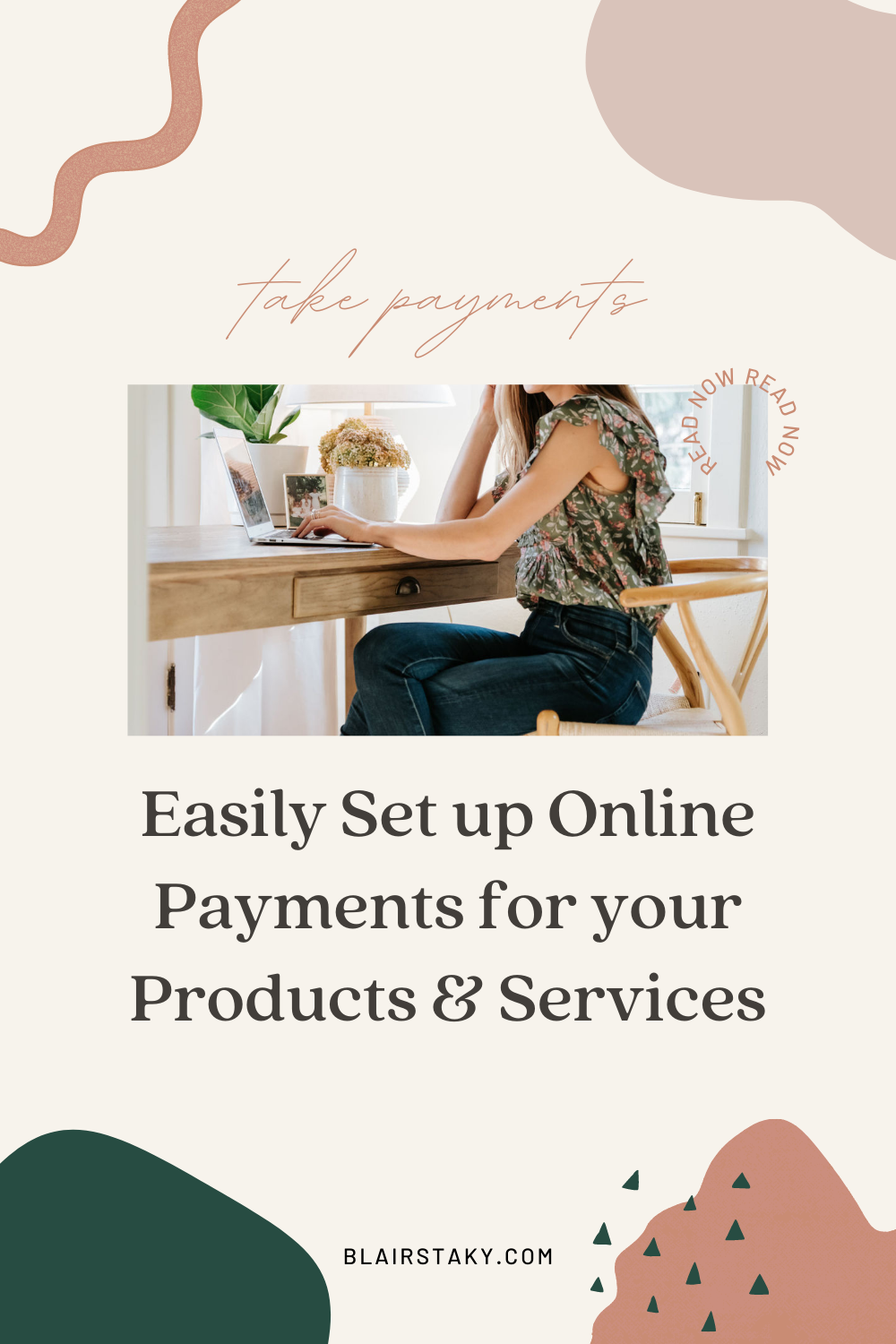
My point? Online payments are easier for everyone involved.
By using a credit card processor for small business, you can easily receive client payments in a timely manner, all from your website! Once a payment is received, the money is typically in your bank account in just a few days! And yes, payment processors do have fees, but I think of it as a business expense. Creating a payment system that makes it easy for me and my clients is well worth the small percentage I pay on each transaction.
When you’re looking to accept payments on your website, there’s two parts to it: the cart, and the payment processor. Think of the cart as the front-facing piece that your clients see when they hit “Buy”. This is the place where they put in their credit card details, select any additional options, and confirm their order.
So, what is payment processing?
The payment processor is what’s connected to your cart to actually make it possible for you to collect that money. Its role is behind the scenes, but very important, right?! Without it, you can’t actually get paid!
Now, let’s talk about your options for both your cart and the credit card processor so you can decide which set up is best for you.
How to Accept Payments with a Payment Processor Online
Before you pick a credit card processor, you’ll want to decide how you’re going to sell your products online. Here are some different options and who they’re best for. Definitely pick this part first because some carts will have specific options of payment processors they work with. Make sure to choose your cart first and then set-up your payment processor after. One thing to note is that nearly every cart I looked at did integrate with Stripe and PayPal.
Popular Website Carts
ThriveCart
ThriveCart is the cart I use for my digital products and services. If you purchase a Strategy Session or Website Template from me, this is the cart that you’ll see. It’s really flexible and great for anyone who has digital products, services or even a course to sell. I’d say this is best if you don’t have a massive, rapidly changing inventory (like a retail store would). If you’re selling the same products and services over and over again, this is perfect!
Another thing I love about this is that I can add add-on items, upsells and downsells that ultimately can make your cart size grow. They make the whole process super simple!
If you have a course, you can run payments through here. Then simply choose the option to add customers to a membership site. It integrates with so many platforms you already use as well!
SamCart
I learned about SamCart after I signed up for ThriveCart. They look pretty similar in terms of what they offer and how they work. If you’re looking for something like this, I’d check out both to make sure whatever you pick integrates with the software you already use for email and your programs.
Squarespace
If you’re primarily selling products as your business, SquareSpace can be a great place to set up shop. I use SquareSpace for my art business and while it’s not as powerful as Shopify, it does work great and is simple. A little warning here on subscriptions—they do offer them, but I have a friend who used it and she said it was a disaster. Her clients weren’t able to easily edit their subscriptions, so she’s looking for new options.
Shopify Buy Buttons
If you have a blog and want to add a product or service, you can do this through a cart like ThriveCart or SamCart, or you can do it with a Shopify Buy Button. This allows you to create the product or service in Shopify and drop the button into an existing website. You get the backend of Shopify, but not the full storefront.
This would be a great option if you have a single product or a small catalog of items.
Shopify Storefront
If you’re a retail store with lots of products, product subscriptions (not available for the Shopify buy button) and an ever-changing inventory, Shopify is going to be your best bet. It’s definitely the most powerful online store builder out there and one that tons of big companies use because it’s that awesome. It’s a little more expensive than Squarespace, but has a lot more options than Squarespace as it is completely designed to sell your products.
Best Credit Card Processors for Small Businesses
There are a bunch of payment processor companies out there, but these three are very common payment processors for small businesses. They’re easy-to-use and simple, especially for those of you with online businesses. You’ll integrate one or more of these with your above cart to accept payments.
Stripe Payment Processor Online
In my opinion, Stripe is probably the most popular and well-known option for accepting payments online. This is what I use for my web design business, Strategy Sessions, templates sales and even my art business. With both carts I use for the two businesses, I was prompted to connect the two with a few steps. It was super super easy!
After your first payment is processed, you will start getting paid out in just a few days. For whatever reason, that first payment does take longer, but after that, it’s quick! The Stripe payment fees are 2.9% and 30 cents per transaction, but it’s minimal.
PayPal
With some of my carts, I also offer the option to pay via PayPal, and I’ve been surprised that people use it pretty frequently. Just a reminder that it can be to your benefit to offer multiple forms of payment to give your audience options. Paypal’s merchant fees for credit card processing are 2.99% and a fixed fee, you can see the breakdown here.
Square
I personally don’t have any experience with Square, but I’ve heard great things. If you’re someone who sells products through a website AND in-person, this might be a great option for you. They have options to send you a card reader for those in-person sales and the tools to sell online.
Invoicing Through a CRM
If you bill your clients through a CRM like Honeybook, Dubsado (this is what I use), Hubspot, Monday, etc. you can typically connect that to a payment processor and allow your clients to pay online! I can’t tell you how amazing this is as a business owner.
When I had my first web design business, I was invoicing people through PayPal, or sending invoices manually and waiting for payment via mail or direct transfer. I had such a hard time keeping up with invoices and it was part of my business I really dreaded. And, who wants to dread the part of their business that ensures they’re getting paid?!
Adding this cart system and payment processor to my business has made managing my small business finances a million times easier! It can feel like a lot of set-up on the front-end. But, once it’s done, it’s done! You’ll never have to think about it again.
I’m always down for streamlining my business. It allows me to focus on growing other areas, creating content that serves my audience and doing my best work possible.
I hope this was super helpful in allowing you to get online payments set-up for your business!
BTW, 6 ways to easily manage my small business finances, and which website platform is best for your business?