I can’t believe I’m finally getting to type these words—my Showit templates are officially live in the shop and available for you to purchase and use immediately!
I spent several months creating and perfecting these and I’m dying for you all to get your hands on them. The goal behind these templates was to provide every business owner with a custom-looking site at a fraction of the cost. They boost your web presence, make you look more professional and give you the confidence you need to pitch your services and products to the world.
Now, you can stop searching “how to build a website on your own” and actually do it! And, have it look insanely amazing with no coding whatsoever. Yes, really!
Related: Everything You Need to Know About Showit Website Design
I designed these Showit templates for photographers, coaches, creatives, content creators and anyone with a service-based business. So, no matter what industry you’re in, one of these could likely work for you. My goal was to make the whole website process as seamless as possible, so I included 18 pages in each one to cover (hopefully) all of your needs.
2 New Showit Templates from Blair Staky Design Studio
Estelle Showit Website Template
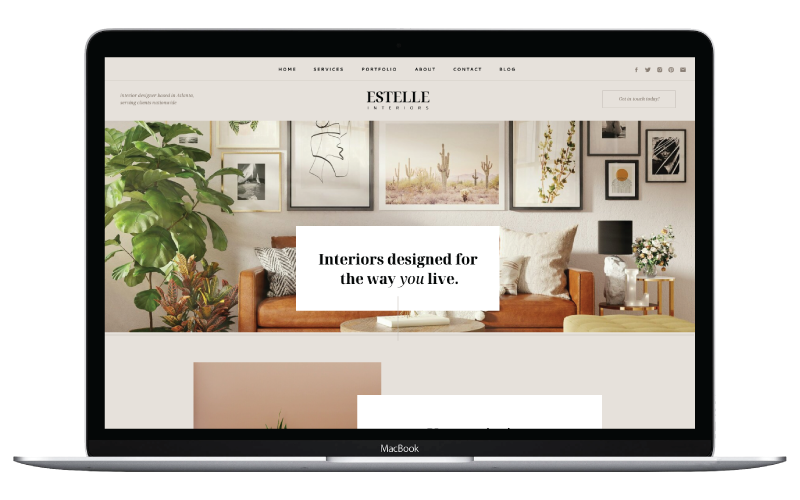
The Estelle template was designed with a muted color palette and to let your imagery shine. I created it with designers and photographers in mind, but if you love the look and are in a different business, don’t let that stop you! Along with this template, comes a WordPress blog design and an optional Showit sales page template add-on.
I love that Showit integrates with WordPress, because blogging is such an amazing way to drive traffic to your website. With these templates, you have a built-in, gorgeous Showit blog template that’s ready to go! No more tweaking and customizing a whole separate platform.
And, if you’re a content creator, I designed a separate homepage that’s more of a magazine-style to highlight your content beautifully. You can browse all the individual pages’ designs from here.
June Showit Website Template
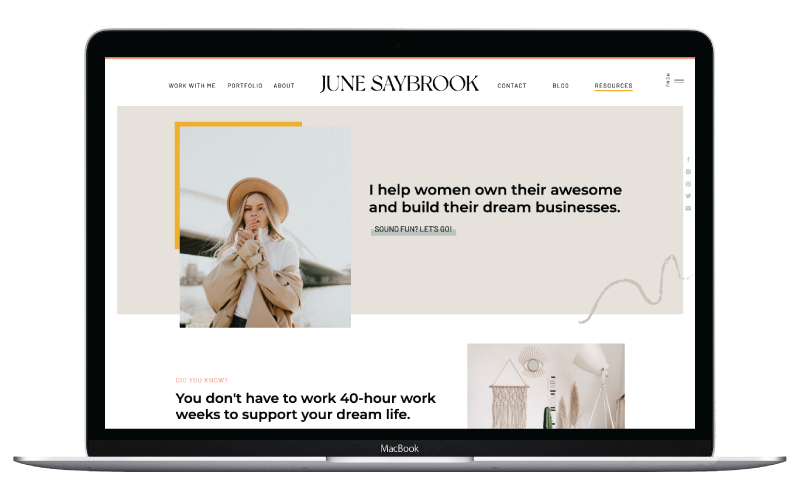
The June website template was designed with coaches, creatives, content creators and service-based providers in particular. It’s a little bolder and has some fun pops of colors and graphic elements. And, if you love this site, but don’t love the graphics, you can totally remove them. Again, if you work in a totally different industry, but love this vibe, it can work for you too!
The reason I pop content in here is to help you visualize what it could look like for your business.
Just like Estelle, June also comes with a blog, and a separate WordPress homepage if you want to highlight your blog content right when people land on your site. The option for the sales page is also available and can be added in cart once you’ve selected your design and payment plan. To view all the individual pages available with the template, find them here.
How Much Does it Cost?
To use any of these Showit website designs, you’ll first need a Showit subscription. Your Showit account will replace any web hosting you previously had. It’s very affordable and you can view Showit pricing here.
You’ll also need a domain name, which typically costs around $12. If you don’t have a domain yet, you can grab one at Google Domains, Bluehost, GoDaddy or a similar company.
The website templates are $697 and can be purchased as a one-time payment, or broken down into 2 or 4 month payments. I wanted to make these affordable to just about everyone, so offering plans was essential. No matter which option you choose, you’ll get access to your design immediately, so you can get your site launched ASAP!
If you’re thinking, that seems higher than other WordPress templates I’ve seen, you’re right. But, WordPress templates do not include the high-level of design, attention to detail, and fully done-for-you pages like these templates include. A custom website with these same pages, would start at $5500, so you can be sure that you’re getting an insane value here.
Plus, WordPress is not nearly as easy to customize. Showit’s drag and drop platform makes editing your website an actual dream!
Why Showit Templates and Not WordPress?
If you’re a business owner looking to launch a website, you may have Googled how to build a website on WordPress and gotten a lot of information. WordPress is an incredibly powerful platform and one I love and use everyday—this blog is on WordPress!
That’s because Showit works with WordPress, so you customize your design and static pages in Showit, and then write your blog posts in WordPress. There’s no coding required and everything is truly customizable!
It’s the best of both worlds.
My web design clients would agree that Showit has been so much easier to edit than their old WordPress-only websites. They’re always blown away by the drag and drop feature! I made a video here to show you exactly how easy it is to edit!
Can You Help Me Get it Set up?
Yes! I do offer two customization packages if you’re interested. You can find the details at the bottom of this page. These packages do not include any custom branding options, that is only reserved for my custom web design clients at this time.
I’m thrilled to share these with you guys and can’t wait to see what you create with them for your own businesses. Make sure to email me and share your website once it’s live!
BTW, how to find great SEO keywords for your website, and 4 ways to grow your email list fast and effectively.